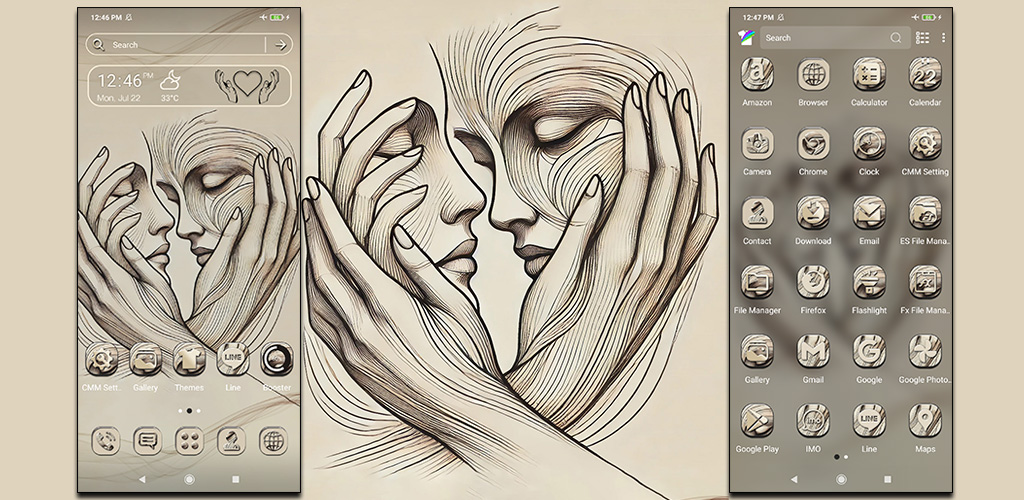If you’re a fan of personalizing your phone to reflect your unique style and preferences, you’ll love the new Sakura Dove Bird Theme for CMM Launcher 2.0. This beautiful theme brings together the delicate beauty of cherry blossoms (sakura) and the graceful elegance of doves, creating a serene and peaceful atmosphere for your phone’s home screen. Whether you’re looking to add a touch of nature to your device or simply want something calming and visually stunning, this theme is perfect for you.

What is the Sakura Dove Bird Theme?
The Sakura Dove Bird Theme for CMM Launcher 2.0 is a carefully designed theme that combines two iconic elements of nature: the cherry blossom and the dove. The sakura, a symbol of beauty and renewal, adds a touch of elegance, while the dove represents peace and freedom. Together, these elements create a harmonious and soothing design that can be a perfect backdrop for your digital life.
The theme is not just visually stunning, but also provides a smooth and user-friendly experience. With CMM Launcher 2.0’s advanced customization options, the Sakura Dove Bird Theme allows users to fully personalize their devices, making it stand out from the crowd. From icons to wallpapers, this theme brings a sense of tranquility every time you glance at your phone.

Key Features of the Sakura Dove Bird Theme
- Graceful Design: The theme is beautifully designed with pastel colors, soft pink cherry blossoms, and white doves. It’s the perfect theme for anyone who loves serene and elegant visuals.
- Smooth Transitions: With CMM Launcher 2.0’s speed and optimization, this theme ensures that your phone runs smoothly without any lags or delays, even with all the elegant animations.
- Customizable Icons: The theme includes custom icons that match the soft, nature-inspired aesthetic. Each icon is thoughtfully designed to create a cohesive look across your device.
- Wallpaper Magic: The wallpaper features a stunning sakura scene with doves flying gracefully through the blossoms. It’s like having a piece of nature on your phone screen, bringing a sense of peace every time you unlock your device.
- User-Friendly Interface: CMM Launcher 2.0 is known for its simple and easy-to-navigate interface. With the Sakura Dove Bird Theme, everything is at your fingertips, making customization easy and quick.
- Battery-Friendly: The Sakura Dove Bird Theme is optimized to be light on resources, meaning it won’t drain your battery or slow down your phone.
How to Install the Sakura Dove Bird Theme
To install the Sakura Dove Bird Theme on your device, follow these simple steps:
- Download CMM Launcher 2.0: First, make sure you have CMM Launcher 2.0 installed on your phone. If you don’t have it yet, you can easily download it from the Google Play Store.
- Select the Theme: Once CMM Launcher 2.0 is installed, open the app, go to the “Themes” section, and search for “Sakura Dove Bird Theme.”
- Apply the Theme: Tap on the theme to preview it. If you like what you see, simply tap the “Apply” button, and watch as your phone transforms into a peaceful, nature-inspired masterpiece.
- Customize Your Icons: After applying the theme, feel free to adjust your app icons, widgets, and wallpapers to make your phone truly unique.

Why Choose the Sakura Dove Bird Theme?
- Calming and Beautiful: The combination of soft sakura flowers and doves creates a serene and calming effect, perfect for reducing stress during the day.
- Unique Look: Not every phone has a theme like this. Stand out from the crowd with an elegant and nature-inspired aesthetic.
- Perfect for Nature Lovers: If you adore nature, this theme brings the beauty of sakura and doves to your fingertips, right on your phone.
- Customization Options: Thanks to CMM Launcher 2.0’s customization features, you can tweak the theme to your liking, making your device truly your own.