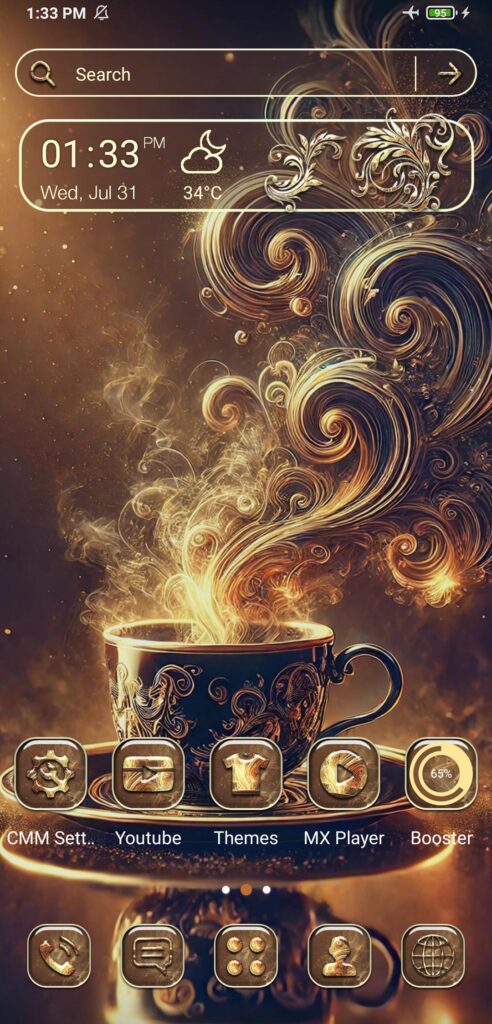If you’re looking to add a touch of elegance and warmth to your smartphone, the Golden Swirl Coffee Theme is the perfect choice. Whether you’re a coffee enthusiast or simply love the aesthetic of rich, golden hues swirling in a cup of coffee, this theme is designed to bring a cozy and sophisticated vibe to your device. With the power of CMM Launcher 2.0 App, you can easily personalize your phone with this stunning theme and enjoy a premium user experience. Here’s how you can unlock this beautiful theme and make your phone look uniquely yours.
What is the Golden Swirl Coffee Theme?
The Golden Swirl Coffee Theme is an aesthetic theme that incorporates rich golden tones, delicate swirls, and a coffee-inspired design to create a visually captivating experience. Think of creamy swirls of milk swirling into a freshly brewed cup of coffee, blended with a golden glow that adds a touch of luxury and warmth to your device’s interface. This theme is perfect for coffee lovers or anyone who enjoys the sophisticated yet inviting ambiance of coffee culture.
The theme features:
- Golden and Brown Tones: Mimicking the colors of a freshly brewed cup of coffee.
- Elegant Swirls: Inspired by the patterns formed when milk mixes with coffee.
- Sophisticated Icons: Designed to match the elegant color scheme, giving your home screen a cohesive, stylish look.

How to Apply the Golden Swirl Coffee Theme Using CMM Launcher 2.0
With CMM Launcher 2.0, customizing your phone with the Golden Swirl Coffee Theme has never been easier. The launcher is designed to allow seamless integration of stylish themes, wallpapers, and icons that give your phone a fresh look in just a few taps. Follow these simple steps to apply the Golden Swirl Coffee Theme to your device:
Step 1: Download and Install CMM Launcher 2.0
First, you’ll need to download the CMM Launcher 2.0 app from the Google Play Store (or your device’s app store). It’s free to download and provides a user-friendly interface to customize your phone.
- Open the Google Play Store on your Android device.
- Search for CMM Launcher 2.0.
- Tap Install to download and install the app on your device.
Step 2: Open CMM Launcher 2.0 and Choose Themes
Once the launcher is installed, open the app. You’ll be greeted with a variety of customization options, including a wide range of themes. To access the Golden Swirl Coffee Theme:
- Tap on the Theme option in the CMM Launcher 2.0 interface.
- Browse through the available themes and look for the Golden Swirl Coffee theme.
- Tap on the theme to preview how it will look on your phone.
Step 3: Apply the Golden Swirl Coffee Theme
After previewing the theme, you can apply it to your device. The CMM Launcher 2.0 app makes it easy to apply the theme and make sure it suits your style:
- Once you’re satisfied with the preview, tap Apply.
- The Golden Swirl Coffee Theme will instantly be applied to your device, transforming your home screen, app icons, and widgets into a cozy and stylish coffee-inspired design.
Step 4: Customize Further (Optional)
While the theme will automatically apply, CMM Launcher 2.0 allows you to further personalize your phone. You can change icons, tweak wallpapers, or even add widgets that align with the coffee theme. The launcher lets you fine-tune the details so you can create a unique look for your device.
Features of CMM Launcher 2.0
CMM Launcher 2.0 is a powerful tool that lets you not only install the Golden Swirl Coffee Theme but also offers a range of features that enhance your phone’s overall performance and aesthetics:
1. Smooth Performance
CMM Launcher 2.0 is designed to be fast and smooth, ensuring that your phone runs efficiently even after applying heavy themes like Golden Swirl Coffee. It uses optimized resources to minimize lag and maintain a snappy performance.
2. Customizable Widgets and Icons
The launcher lets you easily adjust the icons and widgets on your home screen. With the Golden Swirl Coffee Theme, you can customize the look of your app icons, ensuring they match the elegant and warm tones of the theme.
3. Battery Saving Mode
One of the standout features of CMM Launcher 2.0 is its ability to optimize battery life. The app includes a battery-saving mode, which helps your phone last longer while still displaying beautiful themes like Golden Swirl Coffee.
4. Unique Wallpapers
The app also gives you access to a variety of stunning wallpapers that match the Golden Swirl Coffee aesthetic. You can change the wallpaper at any time to keep your phone looking fresh and updated.
Why Choose the Golden Swirl Coffee Theme?
The Golden Swirl Coffee Theme is not just a visual upgrade; it’s a mood-setter. Here’s why you should choose it:
- Aesthetic Appeal: The golden swirls add a touch of elegance, making your phone look luxurious and cozy.
- Personalization: Customize your phone to reflect your love for coffee and sophisticated design.
- Comforting Atmosphere: The warm colors create a soothing and inviting atmosphere, perfect for relaxing or boosting your mood.
With CMM Launcher 2.0 and the Golden Swirl Coffee Theme, you can easily give your smartphone a stylish, personalized makeover that reflects your love for coffee culture and elegant design. This theme is perfect for those who appreciate the beauty of rich tones and the comforting warmth that a cup of coffee brings.
So, why wait? Download CMM Launcher 2.0 today, apply the Golden Swirl Coffee Theme, and transform your phone into a cozy and sophisticated masterpiece!