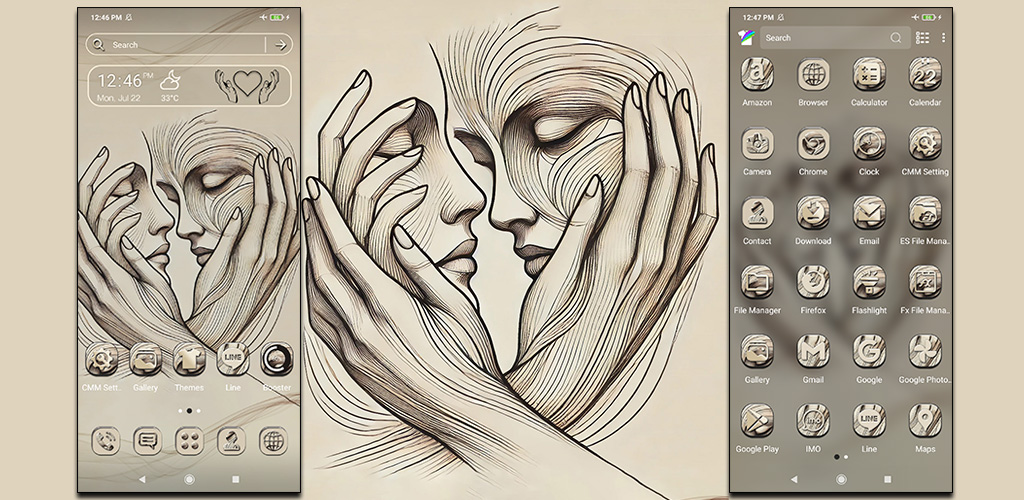If you’re looking to give your Android device a fresh and unique look, the Faces in Hand theme using CMM Launcher 2.0 is the perfect choice! This creative and visually stunning theme combines artistic elements with functionality, offering you a personalized, eye-catching home screen. The Faces in Hand theme brings vibrant colours, intricate designs, and a sleek interface to make your phone stand out.
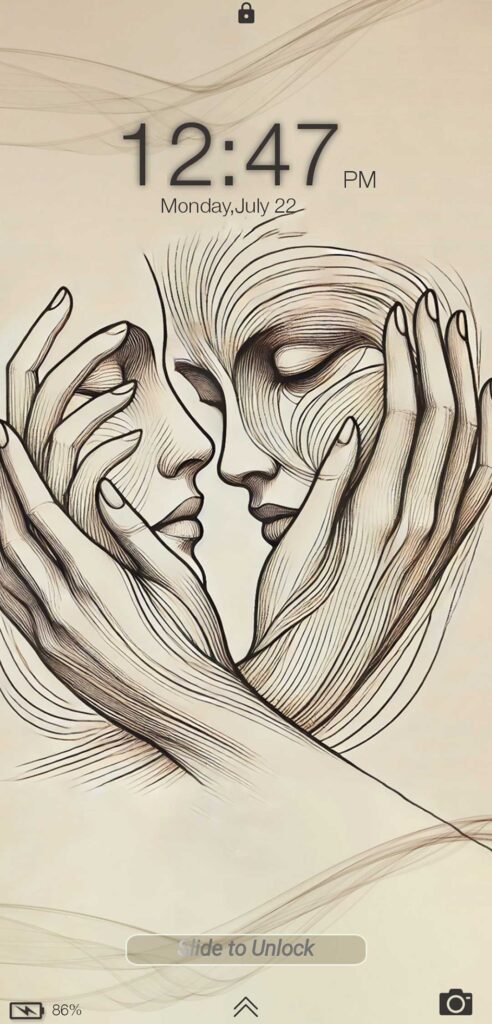
What is the “Faces in Hand” Theme?
The Faces in Hand theme is a captivating design for your Android device, featuring hand-drawn faces integrated into the background and icons. This theme creates a surreal yet elegant vibe with its abstract visuals, making your device not just a phone, but a piece of art. Whether you’re into artistic designs or just want something different, the Faces in Hand theme will surely turn heads.
Key Features of the Faces in Hand Theme with CMM Launcher 2.0:
-
- Unique Artwork: The theme showcases creative, hand-drawn faces that give your phone a distinctive, artistic feel.
- Customizable Icons: Enjoy a wide range of icons designed to match the theme’s abstract style, offering complete customization.
- Smooth User Interface: With CMM Launcher 2.0, this theme provides a smooth, responsive interface, ensuring seamless navigation.
- Vibrant Color Scheme: The theme uses rich, vibrant colors that make your home screen pop, offering a fresh look for your device.
- Easy to Install: Applying the Faces in Hand theme is simple through CMM Launcher 2.0, and it’s easy to switch back to your previous theme whenever you wish.
How to Apply the “Faces in Hand” Theme Using CMM Launcher 2.0:
- Download and Install CMM Launcher 2.0: First, make sure you have CMM Launcher 2.0 installed on your Android device. You can find the launcher on the Google Play Store.
- Open CMM Launcher: Once installed, open CMM Launcher 2.0.
- Access the Theme Store: Go to the theme section in CMM Launcher and search for the Faces in Hand theme.
- Apply the Theme: Tap on the Faces in Hand theme and select “Apply” to set it as your default theme.
- Enjoy Your New Look: Once applied, you’ll see your home screen transform into a beautiful and unique design with the hand-drawn faces and vibrant elements.
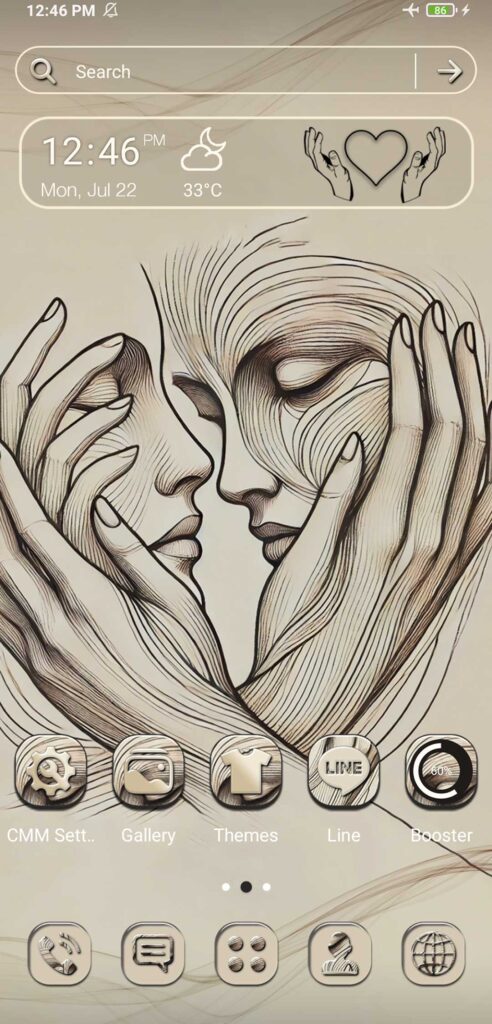
Why Choose the “Faces in Hand” Theme?
- Artistic Appeal: If you love unique and creative designs, the Faces in Hand theme is the perfect fit for you.
- Personalization: With customizable icons and a wide range of color options, this theme lets you personalize your Android device to suit your style.
- Smooth Performance: Powered by CMM Launcher 2.0, this theme offers a smooth and lag-free user experience.
- Eye-catching Design: The striking visuals and vibrant colors make your phone stand out, whether you’re using it or showing it off to friends.