- Internet Access (Auto Permitted):
Permissions: INTERNET
Usage: Enables internet access for the app, facilitating communication with remote servers or services over the internet. This permission is crucial for functionalities such as fetching updates or syncing data. - Set Wallpaper (Auto Permitted):
Permissions: SET_WALLPAPER, SET_WALLPAPER_HINTS
Usage: Allows the app to set device wallpaper and provide hints to the system about wallpaper preferences, enhancing customization options and providing a smoother wallpaper setting experience for users. - Location (Optional):
Permissions: ACCESS_FINE_LOCATION, ACCESS_COARSE_LOCATION
Usage: The app utilizes location permissions to access the current device location for providing users with accurate weather information directly through the launcher app, thereby enhancing its functionality and user experience. - Read Logs (Auto Permitted):
Permissions: READ_LOGS
Usage: This permission enables the app to read logs for debugging purposes, aiding in diagnosing issues or errors within the application. • Manage Packages (Auto Permitted):
Permissions: REQUEST_DELETE_PACKAGES, QUERY_ALL_PACKAGES
Usage: These permissions grant the app the ability to manage packages, including requesting package deletion and querying details about all installed packages on the device. This functionality supports tasks such as application management and system information retrieval.
•Vibration (Auto Permitted):
- Permissions: VIBRATE
Usage: Grants the app the ability to vibrate the device, enabling various notifications or feedback mechanisms within the app. - Background Process Management (Auto Permitted):
Permissions: KILL_BACKGROUND_PROCESSES
Usage: Allows the app to terminate background processes, aiding in managing system resources and improving device performance. - Launcher Settings Access (Auto Permitted):
Permissions: READ_SETTINGS, WRITE_SETTINGS
Usage: Enables reading and writing launcher settings, empowering the app to customize its behavior based on user preferences or system configurations. - Shortcut Management (Auto Permitted):
Permissions: INSTALL_SHORTCUT, UNINSTALL_SHORTCUT
Usage: Grants the app the ability to install and uninstall shortcuts on the launcher home screen, providing users with enhanced accessibility and customization options. • Expand Status Bar (Auto Permitted): Permissions: EXPAND_STATUS_BAR
Usage: Enables expanding the status bar, allowing the app to interact with system notifications or provide quick access to system settings from the status bar. - Contacts Access (Optional): Permissions: READ_CONTACTS
Usage: Allows access to read contacts for search functionality within the app, enhancing user experience by enabling them to search for contacts directly within the launcher app. - Storage Access (Mandatory before Android API 31):
Permissions: READ_EXTERNAL_STORAGE, WRITE_EXTERNAL_STORAGE,
Usage: These permissions are utilized to access the current wallpaper and allow writing to external storage. They are primarily required for reading the wallpaper, potentially for setting it as the device’s wallpaper or saving other cache data. However, these permissions are only mandatory before Android API 31..
- Biometric Authentication (Auto Permitted): Permissions: USE_BIOMETRIC
Usage: Utilized for biometric authentication to reset app passcodes or patterns, providing users with a secure and convenient way to regain access to their hidden apps. - Modify Network (Auto Permitted):
Permissions: ACCESS_NETWORK_STATE, CHANGE_NETWORK_STATE,
ACCESS_WIFI_STATE, CHANGE_WIFI_STATE
Usage: These permissions enable the app to modify network connectivity settings, facilitating tasks such as managing Wi-Fi connections directly from the shortcut
screen, providing users with quick access to the change network status functionality directly from the launcher search screen. - Camera Access (Optional): Permissions: CAMERA
Usage: Access to the camera is utilized specifically to activate the flashlight feature from the search shortcut, providing users with quick access to the flashlight functionality directly from the launcher app. - Sync Settings Access (Auto Permitted):
Permissions: READ_SYNC_SETTINGS, WRITE_SYNC_SETTINGS
Usage: Allows reading and writing sync settings, enabling the app to customize sync behavior and synchronize data with online accounts directly from the launcher search screen. - Notifications Posting (Optional): Permissions: POST_NOTIFICATIONS
Usage: Enables the app to post notifications, enhancing user engagement and providing timely updates or alerts within the app. - Wake Lock (Optional): Permissions: WAKE_LOCK
Usage: Grants the app the ability to prevent the device from sleeping, ensuring uninterrupted operation during specific tasks or functionalities. - Phone State Access (Optional): Permissions: READ_PHONE_STATE
Usage: Allows reading phone state and identity information, facilitating functionalities related to device status or identification within the app. - Google Ad ID Access (Optional):
Permissions: AD_ID
Usage: Grants access to the Google Advertising ID, enabling the app to utilize advertising services or track user behavior for analytics purposes.